Automate Cleaning Your House: 3i S10 Ultra
🔗 Automate Cleaning Your House: 3i S10 Ultra
Sponsor: Check out the 31 S10 Ultra and save $400 by using this link https://amzn.to/49cOd9O @3i_global#3i #3iS10Ultra #3iS10UltraVacuum#3irobotvacuum
Let’s talk about how I have been automating my house with a robot vacuum.
Links
Check out all my work here: chrislawley.me
As an Amazon Associate Christopher Lawley earns revenue from using Amazon links on this channel. Other links maybe affiliate links as well.
Wallpaper Pack:
Video Recommendations:
- Using Apple Intelligence for Productivity & Assistive Features
- iPad Apps I’m Using in 2025
- Updating My Obsidian Workflow: Unbelievable Power
Affiliate Hardware I Use:
More Links:
- My Podcast Comfort Zone
- My Wallpaper Pack
- My Gear
- My Shortcuts Gallery
- Mastodon
- Bluesky
- Website
- Sponsorship and Review Contact Info: chris@theuntitled.site
Using Apple Intelligence for Productivity & Assistive Features
🔗 Using Apple Intelligence for Productivity & Assistive Features
Sponsorship: Notion AI is an excellent tool for assisting in your work. Check it out here: https://ntn.so/christopherlawley
Let’s talk about Apple Intelligence and how it can help you be productive.
Links
Check out all my work here: https://chrislawley.me
As an Amazon Associate Christopher Lawley earns revenue from using Amazon links on this channel. Other links maybe affiliate links as well.
Wallpaper Pack:
Video Recommendations:
Affiliate Hardware I Use:
More Links:
- My Podcast Comfort Zone
- My Wallpaper Pack
- My Gear
- My Shortcuts Gallery
- Mastodon
- Bluesky
- Website
- Sponsorship and Review Contact Info: chris@theuntitled.site
Chapters
Intro 00:00 Setup 00:12 Siri 00:29 Type to Siri 01:03 ChatGPT 02:02 Sponsor: Notion 03:56 Reduce Interuption Focus 05:46 Notification Summary’s 07:12 Writing Tools 08:46 Notes 11:55 Mail 12:27 Safari 13:53
Comfort Zone, Episode 31: OLED Dreams and Studio Display Realities
Niléane is out, so Chris and Matt are left to fend on their own. Chris steals like an artist and Matt defends a new purchase.
Weekly Topics
LG 32″ UltraGear 4K OLED monitor: https://www.lg.com/us/monitors/lg-32gs95ue-b-gaming-monitor Other Things Discussed
Cortex Episode 162: https://www.relay.fm/cortex/162 HabitKit: https://apps.apple.com/us/app/habit-tracker-habitkit/id6443918070 Foodnoms: https://apps.apple.com/us/app/foodnoms-nutrition-tracker/id1479461686 Matt’s video on the LG monitor: (retina discussion starts at the 3-minute mark) What is retina?: https://appleinsider.com/articles/23/02/16/what-a-retina-display-is-and-why-it-matters Retina calculator: https://www.inchcalculator.com/ppi-calculator/ Pixels per degree
calculator: https://qasimk.io/screen-ppd/ Matt’s dock setup 1:  Matt’s dock setup 2:
Matt’s dock setup 2:  Matt’s dock setup 3:
Matt’s dock setup 3:  Matt’s dock setup 4:
Matt’s dock setup 4:  MacWhisper: https://goodsnooze.gumroad.com/l/macwhisper
MacWhisper: https://goodsnooze.gumroad.com/l/macwhisper
00:00 - Someone’s missing
1:32 - Yearly themes
4:58 - Chris’s 2024 theme
14:19 - Matt’s (retrospective) 2024 theme
17:20 - Chris’s 2025 theme
27:15 - Matt’s 2025 theme
36:37 - Better than the Studio Display?
38:16 - What even is “retina”?
43:30 - More monitor talk
1:00:24 - Going all in on Virtual Display
1:15:34 - Mounting docks in weird places
1:20:27 - New challenge: movie tech
1:21:32 - Favorite video creation app (no editors allowed)
Comfort Zone, Episode 30: The California Guy is Cold
Chris has his own Mount Rushmore of iPad apps, Matt is trying to get to terms with Discord, and the gang figures out if they’re moving the group chat to WhatsApp.
Weekly Topics
- Obsidian: https://obsidian.md/
- Sequel: https://www.getsequel.app/
- Overcast: https://overcast.fm/
Other Things Discussed
- Music from the 2024 Paris Olympic Games: https://song.link/https://music.apple.com/fr/album/music-from-the-opening-ceremony-of-the-olympic/1783586820
- Obsidian Web Clipper: https://obsidian.md/clipper
- TV Forecast: https://tvforecastapp.com/
- Up Ahead: https://apps.apple.com/us/app/up-ahead-countdown-widgets/id1583147528
- Remind Me Faster: https://apps.apple.com/us/app/remind-me-faster/id985555908
- Drafts theme directory: https://directory.getdrafts.com/theme_definitions?order=popular
Follow the Hosts
- Chris on YouTube: https://www.youtube.com/@ChrisLawley
- Matt on Birchtree: https://birchtree.me/
- Niléane on Mastodon: https://nileane.fr/@nileane
- Comfort Zone on Mastodon: https://mastodon.macstories.net/@comfortzone
- Comfort Zone on Bluesky: https://bsky.app/profile/comfortzone.macstories.net
iPad Apps I’m Using in 2025
Sponsorship: Go to https://surfshark.com/lawley for 4 extra months of Surfshark
#iPad #iPadOS #apps
Let’s talk about the apps and shortcuts I will be using on my iPad going into 2025.
Links
Check out all my work here: chrislawley.me
As an Amazon Associate Christopher Lawley earns revenue from using Amazon links on this channel. Other links maybe affiliate links as well.
Wallpaper Pack:
Apps:
- Reminders: https://apps.apple.com/us/app/reminders/id1108187841?uo=4
- Calendar: https://apps.apple.com/us/app/calendar/id1108185179?uo=4
- Remind Me Faster: https://apps.apple.com/us/app/remind-me-faster/id985555908?uo=4
- Obsidian : https://apps.apple.com/us/app/obsidian-connected-notes/id1557175442?uo=4
- Numbers: https://apps.apple.com/us/app/numbers/id361304891?uo=4
- focusedOS: https://apps.apple.com/us/app/focusedos-focus-screen-time/id6479256195?uo=4
- Timery for Toggl: https://apps.apple.com/us/app/timery-for-toggl/id1425368544?uo=4
- Nintendo Music: https://apps.apple.com/us/app/nintendo-music/id6466376604?uo=4
- Dark Noise: https://apps.apple.com/us/app/dark-noise-ambient-sounds/id1465439395?uo=4
- xSearch for Safari: https://apps.apple.com/us/app/xsearch-for-safari/id1579902068?uo=4
- Obsidian Web Clipper: https://apps.apple.com/us/app/obsidian-web-clipper/id6720708363?uo=4
- Final Cut Pro: https://apps.apple.com/us/app/final-cut-pro-for-ipad/id1631624924?uo=4
- DaVinci Resolve: https://apps.apple.com/us/app/davinci-resolve-for-ipad/id1581363826?uo=4
- Unsqueeze: https://apps.apple.com/us/app/unsqueeze/id6475134617?uo=4
- Adobe Lightroom: https://apps.apple.com/us/app/adobe-lightroom-for-ipad/id804177739?uo=4
- Adobe Photoshop: https://apps.apple.com/us/app/adobe-photoshop/id1457771281?uo=4
- Darkroom: Photo & Video Editor: https://apps.apple.com/us/app/darkroom-photo-video-editor/id953286746?uo=4
- Photomator: https://apps.apple.com/us/app/photomator-photo-editor/id1444636541?uo=4
- Pastel: https://apps.apple.com/us/app/pastel/id413897608?uo=4
- lire: RSS Reader: https://apps.apple.com/us/app/lire-rss-reader/id1531976425?uo=4
- GoodLinks: https://apps.apple.com/us/app/goodlinks/id1474335294?uo=4
- Text Workflow: Text Processing: https://apps.apple.com/us/app/text-workflow-text-processing/id1623230250?uo=4
- Working Copy: https://apps.apple.com/us/app/working-copy-git-client/id896694807?uo=4
- Runestone Text Editor: https://apps.apple.com/us/app/runestone-text-editor/id1548193893?uo=4
- Fontcase - Manage Your Type: https://apps.apple.com/us/app/fontcase-manage-your-type/id1205074470?uo=4
- Frame Screenshots: Shareshot: https://apps.apple.com/us/app/frame-screenshots-shareshot/id6474271573?uo=4
- HDMI Monitor - Orion: https://apps.apple.com/us/app/hdmi-monitor-orion/id6459355072?uo=4
- Croissant: https://apps.apple.com/us/app/croissant-cross-posting/id6670288979?uo=4
- Openvibe — Open Social App: https://apps.apple.com/us/app/openvibe-open-social-app/id1666230916?uo=4
Shortcuts:
- TaskCut: https://www.icloud.com/shortcuts/ac8ef06a190d406b89f15ab9d9a5050c
- CaptureCut: https://www.icloud.com/shortcuts/229b8072a9704c52b033fe055324d860
- ModeCut: https://www.icloud.com/shortcuts/d8eb2197cf714953a5ba2da7aea24b21
- Reset Focus: https://www.icloud.com/shortcuts/c6826fe9c9374ed98e15b37086670298
- SaveCut: https://www.icloud.com/shortcuts/5032b2d133a84b2c9986f5c748bff8ac
Video Recommendations:
Affiliate Hardware I Use:
More Links:
- My Podcast Comfort Zone
- My Wallpaper Pack
- My Gear
- My Shortcuts Gallery
- Mastodon
- Bluesky
- Threads
- Website
- Sponsorship and Review Contact Info: chris@theuntitled.site
Chapters
00:00 Intro 00:18 Reminders and Calendar 01:55 Remind Me Faster 03:15 Obsidian 04:46 Sponsor: Surfshark 06:07 Numbers 6:50 FocusedOS 08:06 Timery 09:33 Nintendo Music 10:50 Dark Noise 12:05 xSearch 12:33 Obsidian Web Clipper 13:17 Final Cut Pro 15:44 DaVinci Resolve 16:38 Unsqueeze 17:26 Lightroom 18:37 Photoshop 19:34 Pastel 20:44 Lire 21:55 Goodlinks 23:14 Text Workflow 23:44 Working Copy 24:26 Runestone 24:56 Fontcase 25:12 Shareshot 25:50 Croissant 26:20 OpenVibe 27:15 Wrap Up
My Updated Obsidian Workflow: Dataview, Daily Note, Web Clipper, and More!
🔗 My Updated Obsidian Workflow: Dataview, Daily Note, Web Clipper, and More!
Sponsorship: Get an exclusive 15% discount on Saily data plans! Use code LAWLEY at checkout. Download Saily app or go to https://saily.com/lawley
Let’s talk about my favorite note taking app Obsidian and the new ways I have been using it. Including the plugin Dataview
Links
Check out all my work here: chrislawley.me
As an Amazon Associate Christopher Lawley earns revenue from using Amazon links on this channel. Other links maybe affiliate links as well.
Wallpaper Pack:
Software
- Daily Note Template: https://theuntitled.site/images/DailyNoteTemplate.txt
- Dataview: obsidian://show-plugin?id=dataview
- Dataview Documentation: https://blacksmithgu.github.io/obsidian-dataview/
- Dataview Metadata Parameters: https://blacksmithgu.github.io/obsidian-dataview/annotation/metadata-pages/
- My Launchpad Template (Copy and paste into Obsidian after you install Dataview):
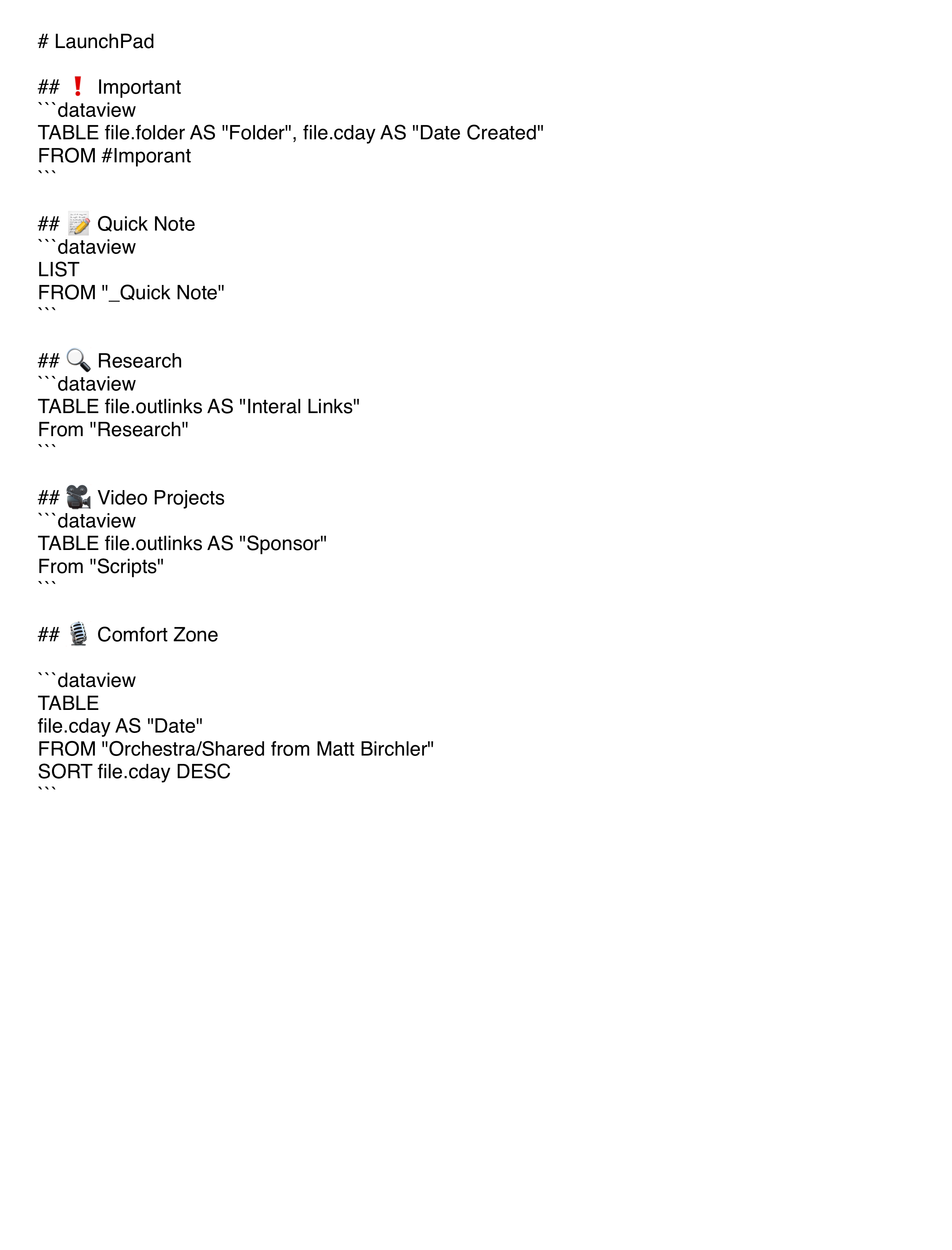
Video Recommendations:
Affiliate Hardware I Use:
More Links:
- My Podcast Comfort Zone
- My Wallpaper Pack
- My Gear
- My Shortcuts Gallery
- Mastodon
- Bluesky
- Threads
- Website
- Sponsorship and Review Contact Info: chris@theuntitled.site
Chapters
Intro 00:00 Obsidian Webclipper 00:27 Daily Note 02:34 Sponsor: Saily 04:45 Launchpad 05:55 Wrap Up 11:47
Hello World!
proven.lol/2a726